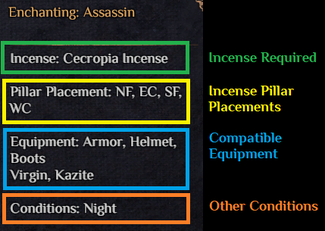Enchantments

Enchantments allow one to transmute Weapons and various Equipment to gain different effects and properties.
For enchanting in New Sirocco, see Enchanting Guild.
Overview
Enchanting requires a number of resources such as the Enchanting Pedestal, Enchanting Pillars, and Incense.
Some Alchemists sell the Enchanting tools, as well as recipes for enchantments and Incense.
There are various conditions and requirements for Enchantments which dictate the types of equipment they can be used on, as well as the necessary state of the Enchantment tools and the world itself for the Enchantment to succeed.
Failing an enchantment recipe will not have any negative effect or consume any items.
Enchanted Items
When an item is enchanted it is marked with a silver triangle in the top-right of the icon. You can press a button (indicated in the Item Details) to show the current Enchantment and the relevant stats of this Enchantment on the item.
Items cannot be enchanted more than once!
Legacy Items
Items with an enchantment which are passed down through a Legacy Chest will retain their enchantment. In some cases, the player may need to go to the menu and load up the character again for the properties of the enchantment to activate correctly.
Enchanting Recipes
To enchant an Item, you must first set up the Enchanting Pedestal and insert the item you wish to enchant. Next, set up the Enchanting Pillars around the pedestal in the correct compass directions and distances, and fill them with the required incense. If all other conditions are met, you can interact with the pedestal and Enchant the item. If the recipe has not been met successfully you will be notified.
Cardinal Directions
One common aspect of all Enchantments are the Cardinal Directions instructions. These relate to the Enchanting Pillars you need to place around the Enchanting Pedestal - up to 4 in total - with the correct directions and distances.
Note: These compass directions are NOT relative to the facing direction of the table, they are based on the compass at the top of your screen.
The first letter of the instruction represents the direction (North, South, East, West) and the second letter indicates the distance (Close or Far). For example, NF means North Far, WC means West Close, etc. These directions relate to the Compass Directions from the pedestal, not relative directions from the way the pedestal is facing.
- "Close" pillars: stand at the edge of the pedestal, face the correct compass direction, and put the pillar down
- "Far" pillars: stand at the edge of the pedestal, face the correct compass direction, roll once, take one or two steps forward, then put the pillar down.
Note: if there are additional Pillars around the Pedestal which are not in use, this will prevent the Enchantment from working.
Incense
The Incense required by the recipe must be placed in all required Enchanting Pillars, placed around the Pedestal in the required direction and distances.
The required Incense is always mentioned by the recipe, so all you need to do is make sure each pillar has the Incense in it.
Compatible Equipment
The Enchanting recipe will list compatible types of Equipment which can be used with the Enchantment. This is sometimes broad such as "Any Weapon", vague such as "Gold" (ie. Gold Set), or specific to individual items.
This part of the recipe restricts which items can be used with the Enchantment.
Other Conditions
Other conditions on the Enchanting Recipe can dictate other conditions such as Weather, Time of Day, Temperature, etc.
This part of the Enchantment recipe differs the most between recipes, so refer to individual recipes for more details.
List of Enchanting Recipes
There are currently 87 recipes defined on the Outward Wiki.
- See Enchantment Recipes for a list of all recipes.
Gallery
A player experimenting with their Enchanting Pedestal
An example of a Cleaver Halberd with an Enchantment